Linux: 2018 NEW Easy User Manual to Learn the Linux Operating System and Command Line by Yourself (Linux Bible , Linux Tips and Tricks,Linux Pocket Guide) by Brian Jones
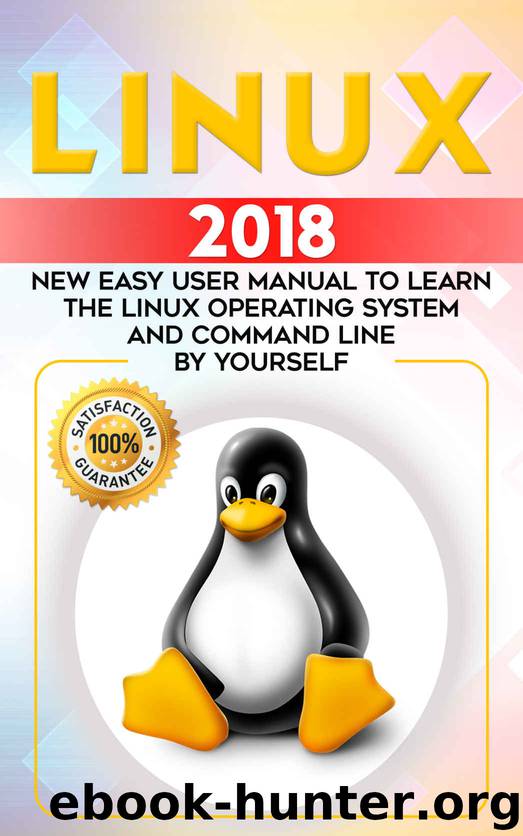
Author:Brian Jones [Jones, Brian]
Language: eng
Format: azw3, epub
Published: 2018-10-25T16:00:00+00:00
The ISO image contains the installer and a number of packages to set up the Linux base system. For example, this includes the Linux kernel being installed below.
The next step is that you have to decide whether to use additional installation media or not. In our case, we have just a single installation disk and can consequentially select No from the menu (see image below). Then click the Continue button to proceed. As pointed out earlier, the software for Debian is organized in packages. These packages are provided in multiple software repositories. The repositories are made available via package mirrors that are maintained by universities, private persons, companies and other organizations. These mirrors are located in different countries. In the next step, you will have to decide from which country you would like to retrieve your Debian packages. It is recommended to choose a mirror that is geographically located near you to minimize the time that is needed to transport the data from the mirror to your computer via a network. As an initial step, choose your desired country. As a second step choose a preferred mirror from the list (see image below). The list contains universities, internet providers, government services and other organizations. In case your computer network includes a proxy server to communicate with the outside world, enter the according to information here. In such an instance, we do not have that and leave the entry field empty. Click the Confirm button to proceed. As soon as the single parameters are set, the Debian installer connects to the previously selected package mirror and retrieves the package lists from there. A package list contains the packages that are available, including the name, size, and description. Depending on the quality and bandwidth of your network connection this step can take a while. Next, you are asked to take part in Popcon, the Debian package popularity contest (see image below). This information is optional and is used only by the team of developers that is responsible for the Debian packages. Based on Popcon, they figure out which Debian packages are the ones that are installed most often. The information has a direct influence on the preparation of installation images and which packages to keep or to dismiss for the different architectures.
In our case, we do not participate in Popcon, and leave the selection to No. Click the Confirm button to proceed with the selection of software tasks (tasksel).
Software Selection
Debian offers carefully arranged selections of packages, so-called tasks. The idea behind them is to group packages for specific uses in order to simplify the installation. From the list in the dialog window (see image below) you can choose between different desktop environments, as well as a web server, a print server, an SSH server and the standard system utilities. To have a minimal installation just enable the last two entries from the list. We will install the XFCE desktop environment later.
Having confirmed the software selection, the Debian installer retrieves the needed packages from the package mirror, unpacks and then installs them.
Download
Linux: 2018 NEW Easy User Manual to Learn the Linux Operating System and Command Line by Yourself (Linux Bible , Linux Tips and Tricks,Linux Pocket Guide) by Brian Jones.epub
This site does not store any files on its server. We only index and link to content provided by other sites. Please contact the content providers to delete copyright contents if any and email us, we'll remove relevant links or contents immediately.
Deep Learning with Python by François Chollet(12703)
Hello! Python by Anthony Briggs(10009)
OCA Java SE 8 Programmer I Certification Guide by Mala Gupta(9876)
The Mikado Method by Ola Ellnestam Daniel Brolund(9876)
A Developer's Guide to Building Resilient Cloud Applications with Azure by Hamida Rebai Trabelsi(9817)
Dependency Injection in .NET by Mark Seemann(9421)
Hit Refresh by Satya Nadella(8871)
Algorithms of the Intelligent Web by Haralambos Marmanis;Dmitry Babenko(8387)
The Kubernetes Operator Framework Book by Michael Dame(8002)
Sass and Compass in Action by Wynn Netherland Nathan Weizenbaum Chris Eppstein Brandon Mathis(7841)
Test-Driven iOS Development with Swift 4 by Dominik Hauser(7808)
Exploring Deepfakes by Bryan Lyon and Matt Tora(7797)
Grails in Action by Glen Smith Peter Ledbrook(7772)
Practical Computer Architecture with Python and ARM by Alan Clements(7740)
Implementing Enterprise Observability for Success by Manisha Agrawal and Karun Krishnannair(7704)
Robo-Advisor with Python by Aki Ranin(7690)
The Well-Grounded Java Developer by Benjamin J. Evans Martijn Verburg(7656)
Building Low Latency Applications with C++ by Sourav Ghosh(7588)
Svelte with Test-Driven Development by Daniel Irvine(7572)
